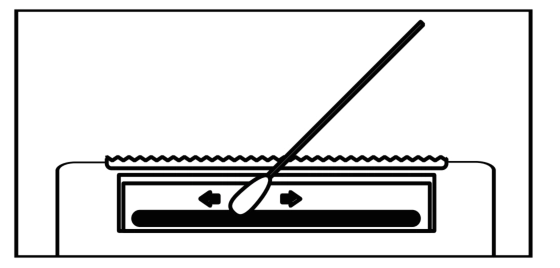FAQ
Frequently Asked Questions
What products do we provide?
We provide label printers, portable label printers, home office printers, thermal transfer printers, receipt printers, scanning terminals and so on.
How to Master the AiYin Stencil Printer: Your Complete Guide
How to Master the AiYin Stencil Printer: Your Complete Guide
Whether you’re a professional on the go, a DIY hobbyist, or an educator, our portable A4 thermal printer is your ideal choice. Ultra-light and compact, it slips into your backpack effortlessly, enabling printouts anytime, anywhere. With Bluetooth and Type-C connectivity, it pairs seamlessly with your devices. Ditching ink and toner, its thermal technology is eco-friendly and maintenance-free. Boasting a 300dpi resolution, it produces sharp text and graphics. From contracts to custom labels and study sheets, it prints with ease. Upgrade your printing experience—grab yours today!

Procedure
Step 1: Downloading the App
For Mobile:
Method 1:Search for the “AiYin” app on App Store® or Google Play for download and installation.


Method 2:Scan the QR code below to download the app.

For Desktop: Download from [https://help.aiyin.com] (Windows/Mac compatible)
Step 2: Prepare Your Design Or Document
Design your documents or images on your phone or computer and save them to your device.
Step 3: Load the Paper
Roll Paper Installation Guide
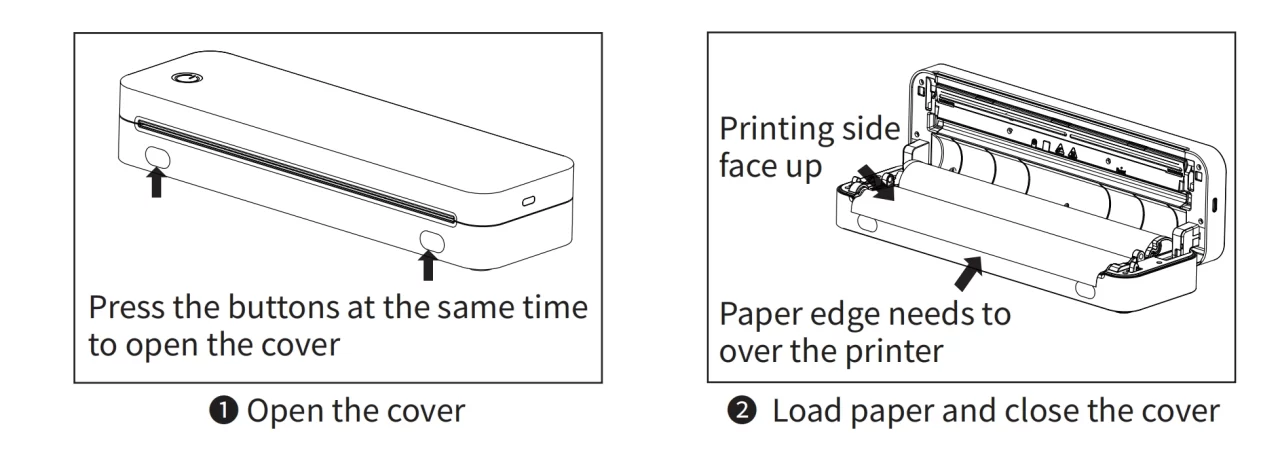
Fold Paper Installation Guide(Make sure there is no roll paper in the printer)
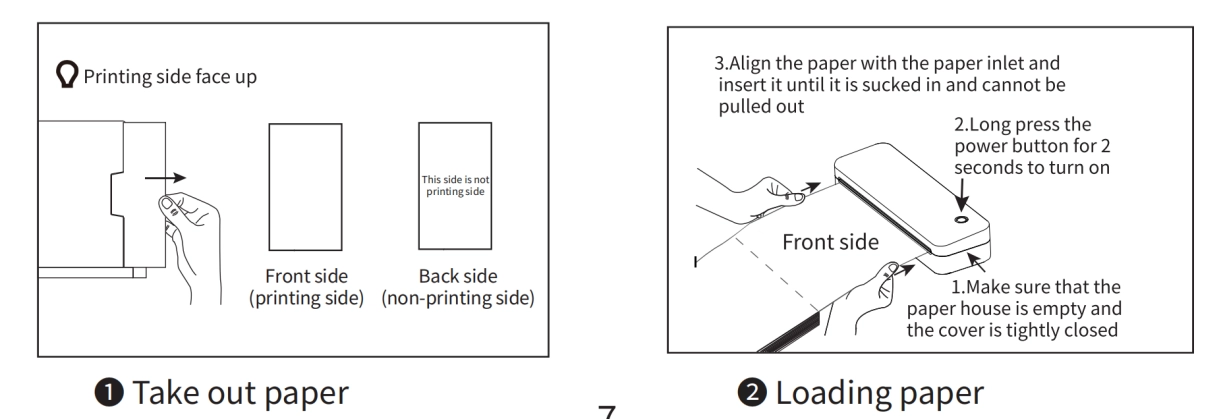
Step 4: Printing via Mobile App
❶i0S: Turn on Bluetooth,allow AiYin App to access.
Android: Turn on Bluetooth and Location,allow AiYin App to access.
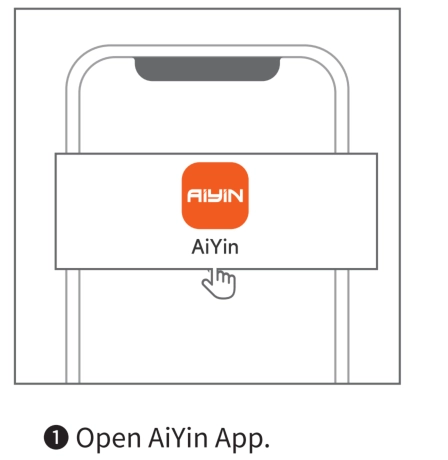
❷Open AiYin App and Tap device icon in the upper left corner,Connect the thermal printer device.
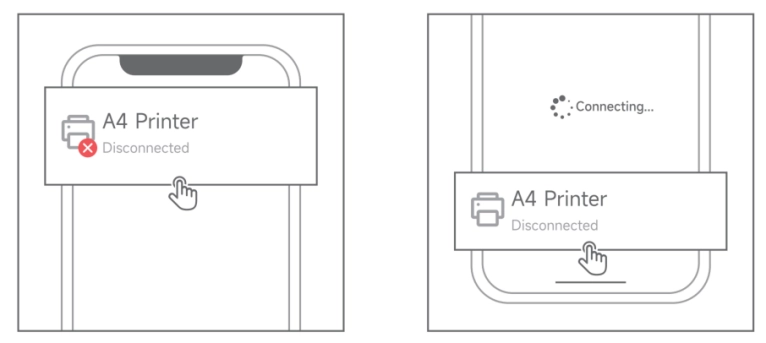
❸Tap the paper type and paper width.Choose the paper type and paper width.Tap save.(if you need to customize the paper width.enter the number in last row.)
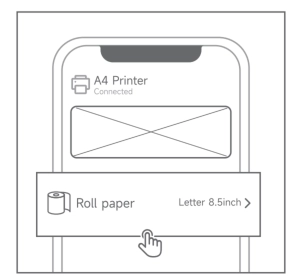
❹Choose the printing option.
Document Print: Import File from phone -Word/PDF/Excel/PPT/TXT.
Image Print: Import file from photo album.
Scan Print: Take photo you need to print.
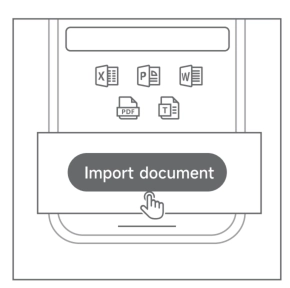
❺Import document
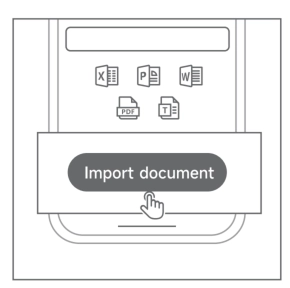
❻Edit and click Print
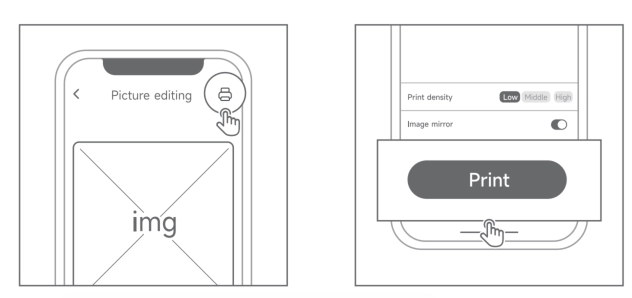
If you encounter the following problems, you can follow the instructions to troubleshoot them.
1.cannot connect to the printer:
(1)Ensure that the Bluetooth and location permissions of the phone are enabled
(2)Ensure that the printer is not connected to other Bluetooth devices
(3)Please restart the device, mobile app, and phone, and try connecting again
2.Unable to connect by scanning QR code:
(1)When the QR code is stained or the paper is wrinkled, it may cause the application to not fully recognize the QR code. Please ensure that the printed QR code paper is flat and clean before scanning and connecting
(2)lf none of the above steps can solve the problem, please contact customer service personnel
3.Print blank:
Confirm if the printing paper is reversed, please reinstall the paper in the correct direction according to the instructions
4.The document printing is not clear:
(1)Check if document mode is selected for printing as shown in the picture:
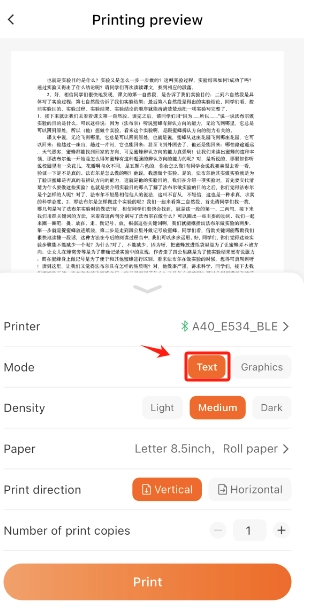
(2)The printing density can be adjusted as shown in the figure:
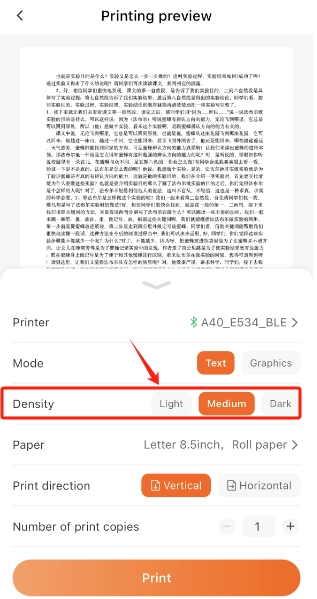
5.Label printing continues on paper without reaching the tear off port:
(1)Check if the consumables used correspond – as shown in the figure:
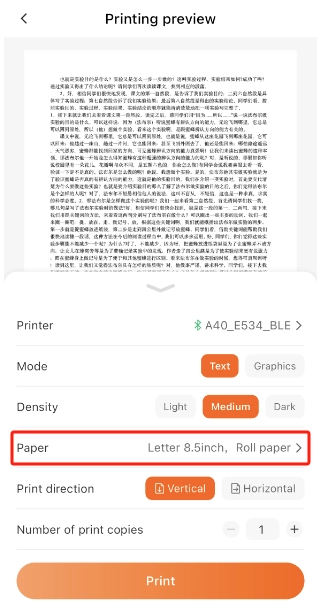
(2)If the consumables do not correspond, please switch as shown in the picture:
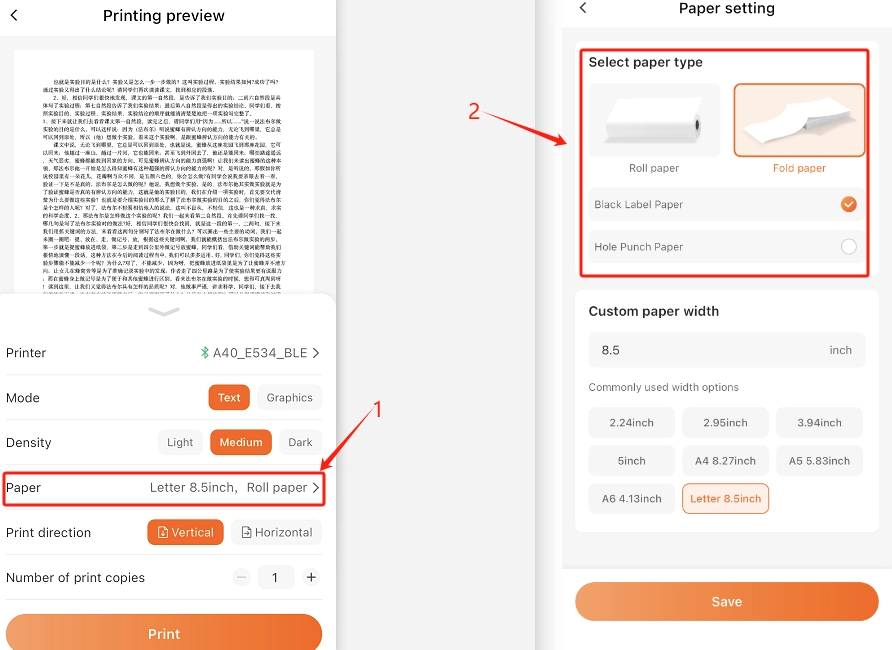
6.Unable to charge
(1)Please check if the USB interface is correctly inserted and re plug to see if it can be charged.
(2)Check if the adapter meets the requirements of 5V2A. If not, replace the adapter.
(3)If the above still doesn’t work, please replace the USB cable and test again.
7.Clean the Printer Head
(1) Please turn off the printer and open the printer cover and take out the paper.
(2) Dip a cotton cloth or cotton swab with medical alcohol, and wipe gently along the center to the peripheryof the printer head.
(3)After cleaning the printer head, do not use the printer imlmediately. Please wait for 1 to 2 minutes, and thenuse the printer after the alcohol has completely evaporated.